TransactionalStore is an RDF data store implementing the Store interface, providing transaction support as a wrapper around a non-transactional store such as a BasicStore. More...
#include <dataquay/TransactionalStore.h>
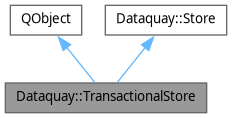
Public Types | |
| enum | DirectWriteBehaviour { NoAutoTransaction , AutoTransaction } |
| DirectWriteBehaviour controls how TransactionalStore responds when called directly (not through a Transaction) for a write operation (add, remove, change, or revert). More... | |
| enum | ImportDuplicatesMode { ImportIgnoreDuplicates , ImportFailOnDuplicates , ImportPermitDuplicates } |
| ImportDuplicatesMode determines the outcome when an import operation encounters a triple in the imported data set that already exists in the store. More... | |
| enum | Feature { ModifyFeature , QueryFeature , RemoteImportFeature } |
| Feature defines the set of optional features a Store implementation may support. More... | |
| typedef QSet< Feature > | Features |
Signals | |
| void | transactionCommitted (const ChangeSet &cs) |
| Emitted after a transaction has been committed. | |
| void | transactionCommitted () |
| Emitted after a transaction has been committed. | |
Public Member Functions | |
| TransactionalStore (Store *store, DirectWriteBehaviour dwb=NoAutoTransaction) | |
| Create a TransactionalStore operating on the given (presumably non-transactional) data store. | |
| ~TransactionalStore () | |
| Delete the TransactionalStore. | |
| Transaction * | startTransaction () |
| Start a transaction and obtain a Transaction through which to carry out its operations. | |
| bool | add (Triple t) |
| Add a triple to the store. | |
| bool | remove (Triple t) |
| Remove a triple from the store. | |
| void | change (ChangeSet changes) |
| Atomically apply the sequence of add/remove changes described in the given ChangeSet. | |
| void | revert (ChangeSet changes) |
| Atomically apply the sequence of add/remove changes described in the given ChangeSet, in reverse (ie removing adds and adding removes, in reverse order). | |
| bool | contains (Triple t) const |
| Return true if the store contains the given triple, false otherwise. | |
| Triples | match (Triple t) const |
| Return all triples matching the given wildcard triple. | |
| ResultSet | query (QString sparql) const |
| Run a SPARQL query against the store and return its results. | |
| Node | complete (Triple t) const |
| Given a triple in which any two nodes are specified and the other is a wildcard node of type Nothing, return a node that can be substituted for the Nothing node in order to complete a triple that exists in the store. | |
| Triple | matchOnce (Triple t) const |
| Return a triple from the store that matches the given wildcard triple, or the empty triple if none matches. | |
| Node | queryOnce (QString sparql, QString bindingName) const |
| Run a SPARQL query against the store and return the node of the first result for the given query binding. | |
| Uri | getUniqueUri (QString prefix) const |
| Get a new URI, starting with the given prefix (e.g. | |
| Node | addBlankNode () |
| Create and return a new blank node. | |
| Uri | expand (QString uri) const |
| Expand the given URI (which may use local namespaces) and prefix-expand it, returning the result as a Uri. | |
| void | save (QString filename) const |
| Export the store to an RDF/TTL file with the given filename. | |
| void | import (QUrl url, ImportDuplicatesMode idm, QString format="") |
| Import the RDF document found at the given URL into the current store (in addition to its existing contents). | |
| void | importString (QString encodedRdf, Uri baseUri, ImportDuplicatesMode idm, QString format="") |
| Import the RDF document encoded in the given string into the current store (in addition to its existing contents). | |
| Features | getSupportedFeatures () const |
| Retrieve the set of optional features supported by this Store implementation. | |
Detailed Description
TransactionalStore is an RDF data store implementing the Store interface, providing transaction support as a wrapper around a non-transactional store such as a BasicStore.
Write access to the store is permitted only in the context of a transaction. If you call a modifying function directly on TransactionalStore, the store will either throw RDFException (if set to NoAutoTransaction) or create a single-use Transaction object for the duration of that modification (if set to AutoTransaction). Note that the latter behaviour will deadlock if a transaction is in progress already.
Read access may be carried out through a Transaction, in which case the read state will reflect the changes made so far in that transaction, or directly on the TransactionalStore, in which case the read will be isolated from any pending transaction.
Call startTransaction to obtain a new Transaction object and start its transaction; use the Transaction's Store interface for all accesses associated with that transaction; call commit on the Transaction object once done, to finish the transaction, and then delete the object; or call Transaction::rollback() if you decide you do not wish to commit it.
TransactionalStore is thread-safe.
!!! ... but the individual Transactions that you get from it are not thread-safe – document this (it's probably acceptable) or fix it
Definition at line 73 of file TransactionalStore.h.
Member Typedef Documentation
◆ Features
|
inherited |
Member Enumeration Documentation
◆ DirectWriteBehaviour
DirectWriteBehaviour controls how TransactionalStore responds when called directly (not through a Transaction) for a write operation (add, remove, change, or revert).
NoAutoTransaction (the default) means that an RDF exception will be thrown whenever a write is attempted without a transaction.
AutoTransaction means that a Transaction object will be created, used for the single access, and then closed. This may cause a deadlock if another transaction is already ongoing elsewhere.
| Enumerator | |
|---|---|
| NoAutoTransaction | |
| AutoTransaction | |
Definition at line 92 of file TransactionalStore.h.
◆ ImportDuplicatesMode
|
inherited |
ImportDuplicatesMode determines the outcome when an import operation encounters a triple in the imported data set that already exists in the store.
ImportIgnoreDuplicates: Any duplicate of a triple that is already in the store is discarded without comment.
ImportFailOnDuplicates: Import will fail with an RDFDuplicateImportException if any duplicate of a triple already in the store is found, and nothing will be imported.
ImportPermitDuplicates: No tests for duplicate triples will be carried out, and the behaviour when duplicates are imported will depend on the underlying store implementation (which may merge them or store them as separate duplicate triples). This is usually inadvisable: besides its unpredictability, this class does not generally handle duplicate triples well in other contexts.
| Enumerator | |
|---|---|
| ImportIgnoreDuplicates | |
| ImportFailOnDuplicates | |
| ImportPermitDuplicates | |
◆ Feature
|
inherited |
Feature defines the set of optional features a Store implementation may support.
Code that uses Store should check that the features it requires are available before trying to make use of them.
ModifyFeature: The store can be modified (triples can be added to it). All current Store implementations support this feature.
QueryFeature: The store supports SPARQL queries through the query and queryOnce methods. A store that does not support queries will throw RDFUnsupportedError when these functions are called.
RemoteImportFeature: The store can import URLs that represent network resources as well as URLs referring to files on the local disc. The extent to which this feature is actually available may also depend on the configuration of the underlying RDF library. A store that does not support remote URLs will fail as if the resource was absent, when asked to load one.
| Enumerator | |
|---|---|
| ModifyFeature | |
| QueryFeature | |
| RemoteImportFeature | |
Constructor & Destructor Documentation
◆ TransactionalStore()
| Dataquay::TransactionalStore::TransactionalStore | ( | Store * | store, |
| DirectWriteBehaviour | dwb = NoAutoTransaction ) |
Create a TransactionalStore operating on the given (presumably non-transactional) data store.
Nothing in the code prevents the given underlying store being used non-transactionally elsewhere at the same time. Don't do that: once you have set up a transactional store, you should use it for all routine accesses to the underlying store.
◆ ~TransactionalStore()
| Dataquay::TransactionalStore::~TransactionalStore | ( | ) |
Delete the TransactionalStore.
This does not delete the underlying Store that is being wrapped (the one that was passed to the constructor).
Member Function Documentation
◆ startTransaction()
| Transaction * Dataquay::TransactionalStore::startTransaction | ( | ) |
Start a transaction and obtain a Transaction through which to carry out its operations.
Once the transaction is complete, you must call commit on the Transaction object to finish the transaction, and then you must delete the object.
◆ add()
|
virtual |
Add a triple to the store.
Return false if the triple was already in the store. (Dataquay does not permit duplicate triples in a store.) Throw RDFException if the triple can not be added for some other reason.
Implements Dataquay::Store.
◆ remove()
|
virtual |
Remove a triple from the store.
If some nodes in the triple are Nothing nodes, remove all matching triples. Return false if no matching triple was found in the store. Throw RDFException if removal failed for some other reason.
Implements Dataquay::Store.
◆ change()
|
virtual |
Atomically apply the sequence of add/remove changes described in the given ChangeSet.
Throw RDFException if any operation fails for any reason (including duplication etc).
Implements Dataquay::Store.
◆ revert()
|
virtual |
Atomically apply the sequence of add/remove changes described in the given ChangeSet, in reverse (ie removing adds and adding removes, in reverse order).
Throw RDFException if any operation fails for any reason (including duplication etc).
Implements Dataquay::Store.
◆ contains()
|
virtual |
Return true if the store contains the given triple, false otherwise.
Throw RDFException if the triple is not complete or if the test failed for any other reason.
Implements Dataquay::Store.
◆ match()
Return all triples matching the given wildcard triple.
A node of type Nothing in any part of the triple matches any node in the data store. Return an empty list if there are no matches; may throw RDFException if matching fails in some other way.
Implements Dataquay::Store.
◆ query()
|
virtual |
Run a SPARQL query against the store and return its results.
Any prefixes added previously using addQueryPrefix will be available in this query without needing to be declared in the SPARQL given here (equivalent to writing "PREFIX prefix: <uri>" for each prefix,uri pair set with addPrefix).
May throw RDFException.
Note that the RDF store must have an absolute base URI (rather than the default "#") in order to perform queries, as relative URIs in the query will be interpreted relative to the query base rather than the store and without a proper base URI there is no way to override that internally.
Implements Dataquay::Store.
◆ complete()
Given a triple in which any two nodes are specified and the other is a wildcard node of type Nothing, return a node that can be substituted for the Nothing node in order to complete a triple that exists in the store.
If no matching triple can be found, return a null node. If more than one triple matches, the returned value may arbitrarily be from any of them. May throw RDFException.
Implements Dataquay::Store.
◆ matchOnce()
Return a triple from the store that matches the given wildcard triple, or the empty triple if none matches.
A node of type Nothing in any part of the triple matches any node in the data store. If more than one triple matches, the returned value may arbitrarily be any of them. May throw RDFException.
Implements Dataquay::Store.
◆ queryOnce()
|
virtual |
Run a SPARQL query against the store and return the node of the first result for the given query binding.
This is a shorthand for use with queries that are only expected to have one result. May throw RDFException.
Implements Dataquay::Store.
◆ getUniqueUri()
|
virtual |
Get a new URI, starting with the given prefix (e.g.
":event_"), that does not currently exist within this store. The URI will be prefix expanded.
Implements Dataquay::Store.
◆ addBlankNode()
|
virtual |
Create and return a new blank node.
This node can only be referred to using the given Node object, and only during its lifetime within this instance of the store.
Implements Dataquay::Store.
◆ expand()
|
virtual |
Expand the given URI (which may use local namespaces) and prefix-expand it, returning the result as a Uri.
(The Uri class cannot be used to store URIs that have unexpanded namespace prefixes.)
The set of available prefixes for expansion depends on the subclass implementation. See, for example, BasicStore::addPrefix.
Implements Dataquay::Store.
◆ save()
|
virtual |
Export the store to an RDF/TTL file with the given filename.
If the file already exists, it will if possible be overwritten. May throw RDFException, FileOperationFailed, FailedToOpenFile, etc.
Note that unlike import (which takes a URL argument), save takes a simple filename with no file:// prefix.
Implements Dataquay::Store.
◆ import()
|
virtual |
Import the RDF document found at the given URL into the current store (in addition to its existing contents).
Its behaviour when a triple is encountered that already exists in the store is controlled by the ImportDuplicatesMode.
May throw RDFException or RDFDuplicateImportException.
Note that the URL must be a URL, not just a filename (i.e. local files need the file: prefix).
If format is specified, it will be taken as the RDF parse format (e.g. ntriples). The set of supported format strings depends on the underlying RDF library configuration. The default is to guess the format if possible.
Implements Dataquay::Store.
◆ importString()
|
virtual |
Import the RDF document encoded in the given string into the current store (in addition to its existing contents).
Its behaviour when a triple is encountered that already exists in the store is controlled by the ImportDuplicatesMode.
May throw RDFException or RDFDuplicateImportException.
If format is specified, it will be taken as the RDF parse format (e.g. ntriples). The set of supported format strings depends on the underlying RDF library configuration. The default is to guess the format if possible.
Implements Dataquay::Store.
◆ getSupportedFeatures()
|
virtual |
Retrieve the set of optional features supported by this Store implementation.
Implements Dataquay::Store.
◆ transactionCommitted [1/2]
|
signal |
Emitted after a transaction has been committed.
Note that the transaction lock on the store is unlocked before the signal is emitted, so that in a multi-threaded context it is possible that other users of the store may have carried out further transactions before this signal can be acted on.
◆ transactionCommitted [2/2]
|
signal |
Emitted after a transaction has been committed.
Note that the transaction lock on the store is unlocked before the signal is emitted, so that in a multi-threaded context it is possible that other users of the store may have carried out further transactions before this signal can be acted on.
The documentation for this class was generated from the following file: